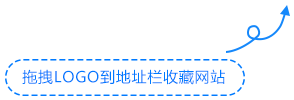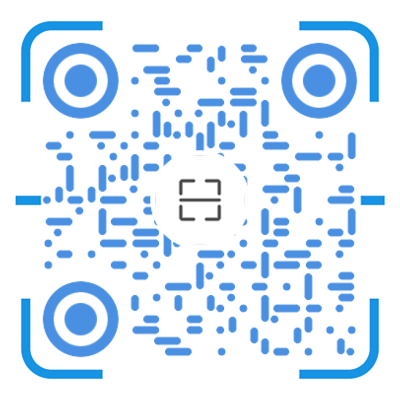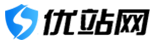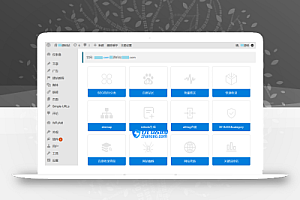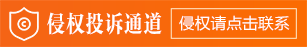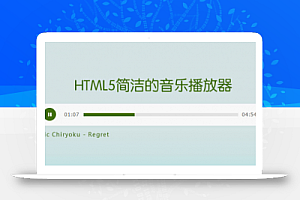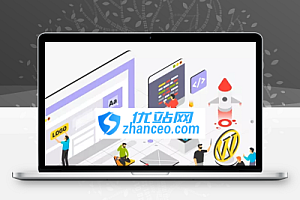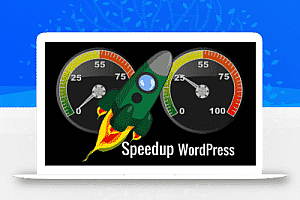出于保密和安全的考虑,有些站长会考虑隐藏网站使用的背景。WordPress系统中有一个叫「hide my wp」的插件。如果你不想购买或使用插件,那么这篇文章就是为你准备的。本文的方法适合有一定动手能力的朋友参考。下面,站长会一步步教你隐藏WordPress信息。
1.网址重定向
WordPress的目录结构是最有特色的。如果不处理,别人一眼就能通过代码看出你的网站在使用WordPress。我们首先要做的就是修改WordPress的目录结构。
/**
* URL 重定向
*
* 重定向:
* /wp-content/themes/themename/assets/css/ 到/assets/css/
* /wp-content/themes/themename/assets/js/ 到/assets/js/
* /wp-content/themes/themename/assets/img/ 到/assets/img/
* /wp-content/plugins/ to /plugins/
*/
function nowp_add_rewrites($content) {
global $wp_rewrite;
$nowp_new_non_wp_rules = array(
'assets/(.*)' => THEME_PATH . '/assets/$1',
'plugins/(.*)' => RELATIVE_PLUGIN_PATH . '/$1'
);
$wp_rewrite->non_wp_rules = array_merge($wp_rewrite->non_wp_rules, $nowp_new_non_wp_rules);
return $content;
}
function nowp_clean_urls($content) {
if (strpos($content, RELATIVE_PLUGIN_PATH) > 0) {
return str_replace('/' . RELATIVE_PLUGIN_PATH, '/plugins', $content);
} else {
return str_replace('/' . THEME_PATH, '', $content);
}
}
//不重写多站点和自主体
if ( !is_multisite() && !is_child_theme() ) {
add_action('generate_rewrite_rules', 'nowp_add_rewrites');
if ( !is_admin() ) {
$tags = array(
'plugins_url',
'bloginfo',
'stylesheet_directory_uri',
'template_directory_uri',
'script_loader_src',
'style_loader_src'
);
add_filters($tags, 'nowp_clean_urls');
}
}
上面的代码假设您的主题中有一个/assets/文件夹。如果你使用的是Apache服务器,WordPress会自动重建。重写所需的文件。如果使用的是Nginx,则需要手动将重写规则添加到主机配置文件中。
location ~ ^/assets/(img|js|css|fonts)/(.*)$ {
try_files $uri $uri/ /wp-content/themes/YOURTHEME/$1/$2;
}
location ~ ^/plugins/(.*)$ {
try_files $uri $uri/ /wp-content/plugins/$1;
}
上面的规则是用/wp-content/目录硬编码的。如果修改主题中的WP_CONTENT_URL或WP_CONTENT_DIR常量,可能会有冲突。只需确保上面代码中的wp-content目录是正确的。
使用相对链接
在任何地方都使用绝对链接也是WordPress的一个主要特性。其实这是没有必要的。我们可以通过下面的代码将绝对链接变成相对链接。
/**
* 修改绝对链接为相对链接
*
* 提取自Roots主题
*/
function nowp_root_relative_url($input) {
preg_match('|https?://([^/]+)(/.*)|i', $input, $matches);
if (isset($matches[1]) && isset($matches[2]) && $matches[1] === $_SERVER['SERVER_NAME']) {
return wp_make_link_relative($input);
} else {
return $input;
}
}
function nowp_enable_root_relative_urls() {
return !( is_admin() || in_array($GLOBALS['pagenow'], array('wp-login.php', 'wp-register.php')) );
}
$root_rel_filters = array(
'bloginfo_url',
'the_permalink',
'wp_list_pages',
'wp_list_categories',
'the_content_more_link',
'the_tags',
'get_pagenum_link',
'get_comment_link',
'month_link',
'day_link',
'year_link',
'tag_link',
'the_author_posts_link',
'script_loader_src',
'style_loader_src'
);
add_filters($root_rel_filters, 'nowp_root_relative_url');
3.清理HTML Head中无用的代码
WordPress添加了很多我们平时不常用的代码,不仅增加了垃圾代码,还暴露了网站的后端系统。幸运的是,我们可以轻松清理这些代码,并将上述代码添加到主题的functions.php文件中。
/**
* 清理wp_head()
*
* 移除不需要的 <link>'s
* Remove inline CSS used by Recent Comments widget
* Remove inline CSS used by posts with galleries
* Remove self-closing tag and change ''s to "'s on rel_canonical()
*/
function nowp_head_cleanup() {
// Remove junk from head
remove_action('wp_head', 'rsd_link');
remove_action('wp_head', 'wp_generator');
remove_action('wp_head', 'feed_links', 2);
remove_action('wp_head', 'index_rel_link');
remove_action('wp_head', 'wlwmanifest_link');
remove_action('wp_head', 'feed_links_extra', 3);
remove_action('wp_head', 'start_post_rel_link', 10, 0);
remove_action('wp_head', 'parent_post_rel_link', 10, 0);
remove_action('wp_head', 'adjacent_posts_rel_link', 10, 0);
remove_action('wp_head', 'adjacent_posts_rel_link_wp_head', 10, 0);
remove_action('wp_head', 'wp_shortlink_wp_head', 10, 0);
remove_action('wp_head', 'feed_links', 2);
remove_action('wp_head', 'feed_links_extra', 3);
global $wp_widget_factory;
remove_action('wp_head', array($wp_widget_factory->widgets['WP_Widget_Recent_Comments'], 'recent_comments_style'));
if (!class_exists('WPSEO_Frontend')) {
remove_action('wp_head', 'rel_canonical');
add_action('wp_head', 'nowp_rel_canonical');
}
}
function nowp_rel_canonical() {
global $wp_the_query;
if (!is_singular()) {
return;
}
if (!$id = $wp_the_query->get_queried_object_id()) {
return;
}
$link = get_permalink($id);
echo "\t<link rel=\"canonical\" href=\"$link\">\n";
}
add_action('init', 'nowp_head_cleanup');
/**
* Remove the WordPress version
*/
add_filter('the_generator', '__return_false');
/**
* Clean up language_attributes() used in <html> tag
*
* Change lang="en-US" to lang="en"
* Remove dir="ltr"
*/
function nowp_language_attributes() {
$attributes = array();
$output = '';
if (function_exists('is_rtl')) {
if (is_rtl() == 'rtl') {
$attributes[] = 'dir="rtl"';
}
}
$lang = get_bloginfo('language');
if ($lang && $lang !== 'en-US') {
$attributes[] = "lang=\"$lang\"";
} else {
$attributes[] = 'lang="en"';
}
$output = implode(' ', $attributes);
$output = apply_filters('nowp_language_attributes', $output);
return $output;
}
add_filter('language_attributes', 'nowp_language_attributes');
摘要
上述操作可以隐藏大部分WordPress信息,大大提高WordPress系统的安全性。虽然大师可以通过一些手段看到,但总比什么都不做好得多。